- Navigate to the course you would like to add the assignment to.
- From the left-hand navigation, select Assignments and then select the + Assignment button.
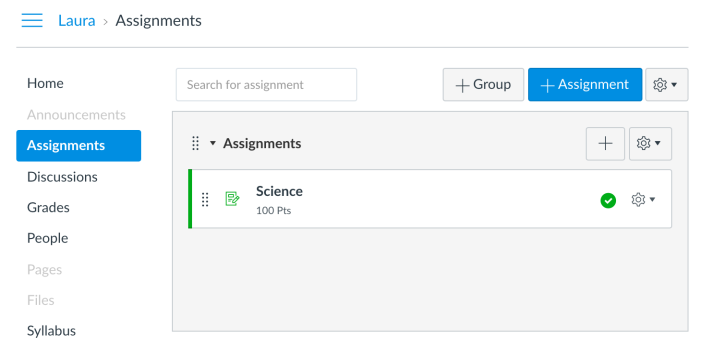
- Enter an Assignment Name, into the field provided and customize the following assignment settings:
- Group assignment
- Peer reviews
- Moderated grading
- Points
- Assignment group
- Display grade as
- For Submission Type select Online from the dropdown. Then, check the boxes for Text Entry or File Uploads (or both).
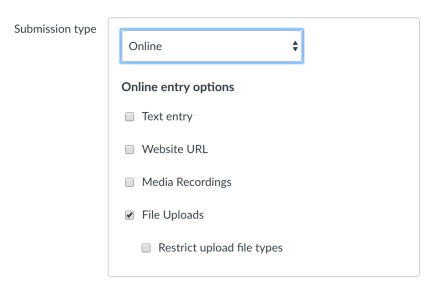
If you want to ensure that students are submitting file in which Turnitin can generate a similarity report, choose to Restrict Upload File Types to readable text files such as pdf, doc, docx, pptx, etc.
- Select your integration name from the Plagiarism Review dropdown menu.
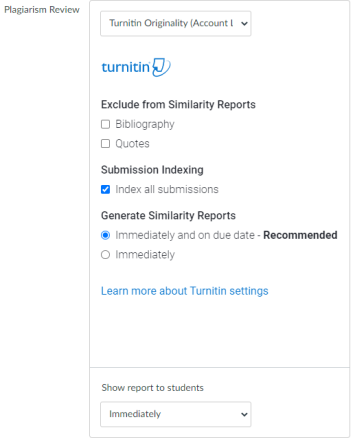
The integration name is chosen by your administrator when first configuring Turnitin with Canvas. If you are unsure on what option to choose, contact your Canvas administrator.
-
Customize the following Turnitin plagiarism settings:
- Exclude from Similarity Reports: Exclude text appearing in the bibliography, quotes or both from being checked for matches when generating Similarity Reports. You can override this setting in individual Similarity Reports.
- Submission indexing: When a submission is indexed by Turnitin, it is made available for comparison in future Similarity Reports. Who can match against a paper is based on your Turnitin license. On assignment creation, you can decide if papers submitted to your course will be indexed in this way or if you would just like them to receive a similarity report.
- Generate Similarity Reports: Choose a Similarity Report generation option that best suits your needs:
- Immediately: A Similarity Report will be generated at the time of submission
- Immediately and on due date: A Similarity Report will be generated at the time of submission and on the assignment's due date. We recommend this option as it allows for a collusion check within your class.
- (Optional) In the Assign to area, select the Assign to box to reveal a dropdown menu.
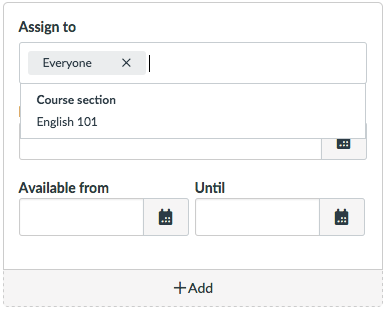
- (Optional) Select the course you would like to assign the assignment to. This ensures that your assignment will only be available to students in this particular course.
- Amend the assignment's dates.
-
Select Save & Publish to publish this assignment. Select Save to save the assignment.
As Canvas may not immediately notify Turnitin that an assignment has been created, we advise waiting 90 seconds between creating the assignment and making the first submission. This will allow Canvas to notify us that the assignment has been created.
If you continue to encounter an issue with the Similarity Report failing to generate, you can select Resubmit to Turnitin from SpeedGrader, which forces the Similarity Report to generate.